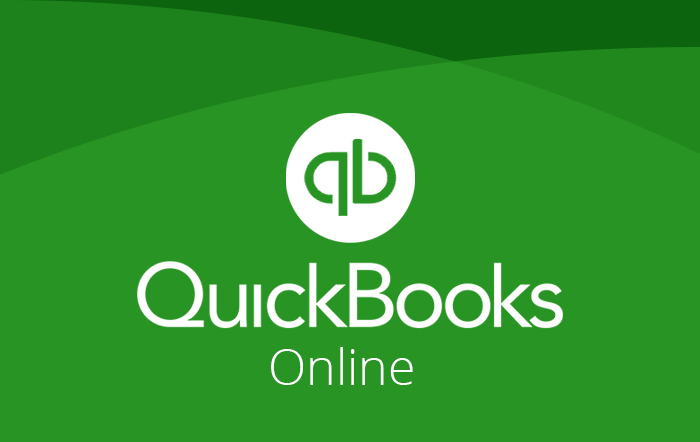
QuickBooks Online Complete
Every thing you need to learn about QuickBooks Online (Price: Students $25, Business $49)
-
Chapter 1: Creating New Company with QuickBooks Online
-
1 1 Searching a QuickBooks website and creating your company subscription
-
1 2 My Company Overview
-
1 3 Working with Users
-
1 4 Chart of Accounts – Part 1
-
Preview 100 xp
-
-
Chapter 2: Working with suppliers
-
2 1 Creating, Editing and Making inactive suppliers
-
2 2 Entering the Bills part 1
-
2 3 Entering the Bills Part 2
-
2 4 Paying the Bills
-
2 5 Working with inventory Items – Part 1
-
2 6 Working with inventory Items – Part 2
-
2 7 Creating Purchase Orders
-
2 8 Manually Adjusting Items100 xp
-
-
Chapter 3: Working with Customers
-
3 1 Creating and editing the Customers part 1 and 3 2 part 2
-
3 2 Creating, editing and deleting the Customers part 2
-
3 3 creating sales reciept
-
3 4 Estimates
-
3 5 Invoicing from Estimates
-
3 6 Direct Invoicing to Customers
-
3 7 Receiving Payments
-
3 8 Create Credit note
-
3 9 Create refund receipt100 xp
-
-
Chapter 4: working with banks
-
4 1 Creating Deposits
-
4 2 Writing the Checks
-
4 3 Transferring Funds100 xp
-
-
Chapter 5: Company Customization
-
5 1 Company vouchers Customization
-
5 2 Payment Method list
-
5 3 Credit Terms List
-
5 4 Creating Customer Message100 xp
-
-
Chapter 6: Company Reports
-
6 1 Profit or loss report
-
6 2 Owner’s equity report
-
6 3 Balance sheet report
-
6 4 Customer balance summary
-
6 5 Supplier balance summary
-
6 6 Inventory evaluation summary
-
6 7 Business snapshot
-
6 8 Management reports100 xp
-
-
Chapter 7: General knowledge of QuickBooks Online version
-
7 1 Adding company Logo
-
7 2 Closing the books
-
7 3 Void, printing and deleting
-
7 4 Howe use Audit log
-
7 5 recurring transactions
-
7 6 General Journal Entries
-
7 7 Conclusion and How to renewing your subscription100 xp
-